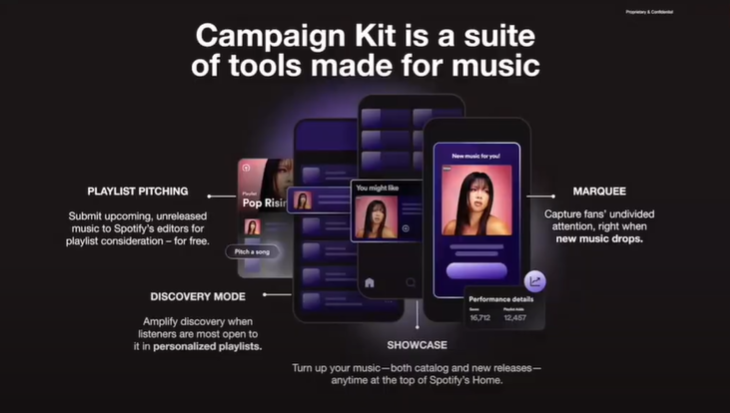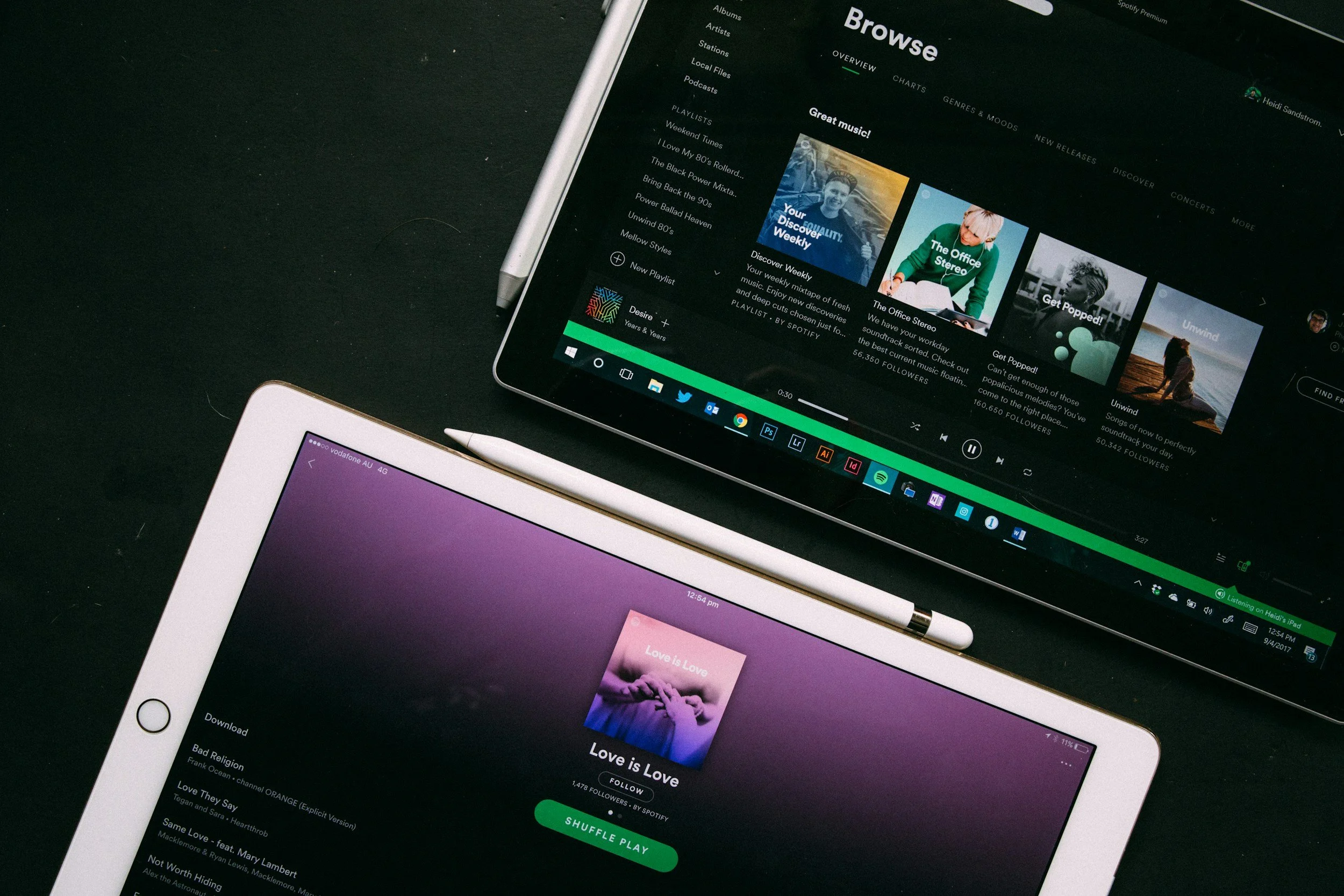Inside the Spotify Campaign Tools And How To Use them Effectively as An Independent Artist
Spotify is still considered the “King” of the industry, so it’s important to know how to leverage tools within the platform for the best results for your music. And in this special INDIE HACK, we dive deep into the Spotify Campaign Kit!
So without further ado, let’s dive in.
Source: Spotify for Artists Masterclass
What is Campaign Kit?
The goal is to build the most effective campaign tools for music.
Campaign Tools was created to reach fans who are already listening on Spotify.
Campaign Kit was designed to turn up your music and build lifelong fans.
Designed to help you reach your most important marketing goals:
1. Grow your audience.
2. Drive engagement.
3. Reactivate your audience.
Campaign Kit Tools
Playlist Pitching makes it easier to share your new songs with the editors who curate playlists like Rap Caviar, Today’s Top Hits, and Fresh Finds. Submit upcoming, unreleased music to Spotify’s editors for playlist consideration — it’s 100% free and available to all artists.
Discovery Mode can help expand the reach of your songs in personalized playlists — with no upfront cost. Select the songs that are a priority for you, and Spotify will use that signal to help you find new listeners who are going to love them.
Marquee captures listeners’ undivided attention with a full-screen, sponsored recommendation of your new release right when they open the app. When a listener clicks on a Marquee, they can save or go directly to your new release, where they can focus on your music.
Showcase, our newest sponsored recommendation, lets you promote your music to likely listeners at any time with a mobile banner at the top of Spotify’s Home – where millions of listeners look when they’re deciding what to listen to. You can spotlight both new releases and music from your catalog for any occasion, like if your song is going viral, you’re drumming up interest in a tour, or your album anniversary is coming up.
3 Main Components of the Campaign
Timing
Non-music Platforms:
Reaches people when they're scrolling through a busy social feed…
vs.
Spotify Campaign Kit:
Reaches listeners right when they're streaming (hint - this is more effective)
Audience
Non-music Platforms:
Targets people based off of broad demographics and interests…
vs.
Spotify Campaign Kit:
Reaches Spotify listeners based on real streaming behavior.
Reporting
Non-music Platforms:
Cannot directly measure impact of campaigns on listening behavior….
vs.
Spotify Campaign Kit:
Directly measures impact of campaigns on listening behavior.
Amplify the reach of your music through the following strategies:
Hype your new release.
Give your catalog an encore.
Capitalize on trending songs.
Build a worldwide fanbase.
Playlist Pitching
Playlisting pitching is built to find a home for new music.
When you are ready to drop a new release, use the playlist pitching tool in Spotify for Artists to submit upcoming, unreleased music to Spotify's editors for playlist consideration. It's 100% free and available to all artists!
Note: You’ll also have the option to pin the pitched song to your THIS IS playlist if you have one. This guarantees that listeners will see it first when they navigate to your THIS IS playlist - a great way to drive awareness to your new song.
Remember, you may only submit one pinning request at a time. Once that pitched and pinned song goes live, you may then submit another request.
How to pitch music to playlist editors?
For the full details, read on Pitching music to Spotify playlist editors.
Best Practices for Playlisting Pitching:
The more the merrier: Share as much context as possible - like the genre, instrumentation, and more - so our editors can find your song a home.
Plan ahead: Pitch your song at least seven days in advance to up your chances and give us time to add it to your followers' Release Radar playlists.
Pin it: Use the playlist pitching tool to pin a priority track to the top of your This Is playlist.
Discovery Mode
Discovery Mode helps expand the reach of your songs in Spotify personalized playlists - with no upfront costs.
Additionally, Discovery Mode can help your music get heard in the areas of Spotify where listeners are most open to discovery and can also spark repeat listeners. Lastly, you may use Discovery Mode to find and build a global fanbase.
With Discovery Mode, you’d have the ability to influence personalized recommendations, that are based on a variety of signals (i.e., genres, relevance, etc.)
How to get started on Discovery Mode?
References:
Starting on the 11th of every month, you can head to the Campaigns tab to check out the list of tracks that are eligible for your next Discovery Mode campaign. If it's your first campaign, Spotify will recommend songs that they believe are more likely to perform well in Discovery Mode based on a variety of factors (recent performance, your followers, listeners or genre, etc.)
Campaign setup is open until the end of each month, and campaigns become active on the 1st of the following month. Also, Discovery Mode is now active in other Spotify Mixes - including Mood, Decade, and Genre Mixes!
How does payment work?
When Discovery Mode is turned on for a song, a 30% commission is applied to recording royalties generated from all streams of the selected track URIs in Discovery Mode context.
All other streams of selected tracks outside of Discovery Mode contexts remain commission-free.
The commission is deducted from future Spotify royalty statements, so no upfront cash budgets are required.
Marquee & Showcase
Marquee and Showcase let you promote new and catalog music to likely listeners in two different formats.
Marquee captures listeners’ undivided attention with a full-screen, sponsored recommendation of your new release right when they open the app. When a listener clicks on a Marquee, they can save or go directly to your new release, where they can focus on your music.
Showcase, Spotify’s newest sponsored recommendation, lets you promote your music to likely listeners at any time with a mobile banner at the top of Spotify’s Home – where millions of listeners look when they’re deciding what to listen to. You can spotlight both new releases and music from your catalog for any occasion, like if your song is going viral, you’re drumming up interest in a tour, or your album anniversary is coming up.
How to get started on Marquee and Showcase?
Source: Spotify for Artists Masterclass
Marquee and Showcase campaigns can both be set up in the Campaigns tab via the Spotify for Artists dashboard on the web.
You can start the campaign creation process by selecting the content you would like to promote.
For more information, visit the following links:
Pricing
Both Marquee and Showcase are priced on a cost-per-click basis, and campaigns are only charged for the clicks they receive. While the cost-per-click varies by market and selected audience segments, Showcase campaigns are priced at a lower CPC.
Campaigns have a minimum budget of $100. The self-serve booking flow can help you identify your ideal budget by predicting the estimated reach, clicks, and likelihood to deliver based on your campaign set up. As a reminder, delivery of your full budget is not guaranteed.
Campaign Reporting on Spotify for Artists
Campaign reporting shares music metrics - like streams per listener, intent rate, engagement with other releases, and more - to help you understand how listeners are actually engaging with your music.
Spotify measures user engagement for 14 days after they see the Marquee or Showcase.
How to use the tools altogether strategically?
Hype your new release.
Pre-release:
1. Use Discovery Mode on your catalog songs.
2. Run a Showcase with a "Releasing music soon" headline targeting the previously active audience.
On Release:
Run a Marquee for the new release targeting the previously active audience.
Post-release:
Run a Showcase targeting your active audience who haven't actively streamed yet with a "Recently released" headline.
Give your catalog an encore.
Post-release:
1. Run a Showcase with a headline like "Release anniversary" to share the hit with any listeners most likely to stream.
2. Use Discovery Mode to promote additional catalog songs.
3. Use Discovery Mode reporting to inform your next Showcase campaign.
Capitalize on trending songs.
Post-release:
1. Opt the trending song into Discovery Mode.
2. Run a Showcase for the trending song, targeting listeners in your programmed and potential audiences with the headline "Getting Buzz."
3. Run a Showcase for another catalog hit, targeting listeners in your active audience with the headline "You Might Like."
4. Opt songs from your broader catalog into Discovery Mode.
Build a worldwide fanbase.
Pre-release:
1. Use Discovery Mode on your catalog songs to reach global fans.
2. Run a Showcase for a catalog hit targeting your programmed and potential audiences in your top international markets.
On Release:
Run a Marquee for the new release targeting your active audience in the same international markets.
Post-release:
Opt the new release into Discovery Mode to continue reaching global fans.
… And there you have it – a guide to Spotify Campaign tools to leverage for your music!
What do you want us to talk about next? Shoot us an email or let us know through our socials below!